Configure audit log topic
Overview
By default, Console's audit log is stored in the connected PostgreSQL database but from version 1.28.0, you can have Console send it to a Kafka topic.
In addition to the export feature, you can easily integrate the Console audit log with your SIEM or log management system.
See the full list of audit log events.
Let's see how to configure the audit log to be sent to a Kafka topic and then export it as CSV or JSON.
Send the Console audit log to a Kafka topic
In the Console deployment configuration, set the following properties:
CDK_AUDITLOGPUBLISHER_CLUSTER: my-kafka-cluster # Mandatory
CDK_AUDITLOGPUBLISHER_TOPICNAME: _conduktor_console_audit_log # Mandatory
CDK_AUDITLOGPUBLISHER_TOPICCONFIG_PARTITION: 1 # Optional, default is 1
CDK_AUDITLOGPUBLISHER_TOPICCONFIG_REPLICATIONFACTOR: 1 # Optional, default is 1
Once you've added these properties in your Console deployment configuration, simply restart it.
This will create a new topic (if it doesn't exist) in the cluster named my-kafka-cluster. This new topic will be named _conduktor_console_audit_log, and will have 1 partition and a replication factor of 1.
Note that the principal used by Console to connect to your Kafka cluster has to have the following minimum set of permissions:
- Topics: Create, Describe, DescribeConfigs, Write
- Cluster: Create, Describe, DescribeConfigs
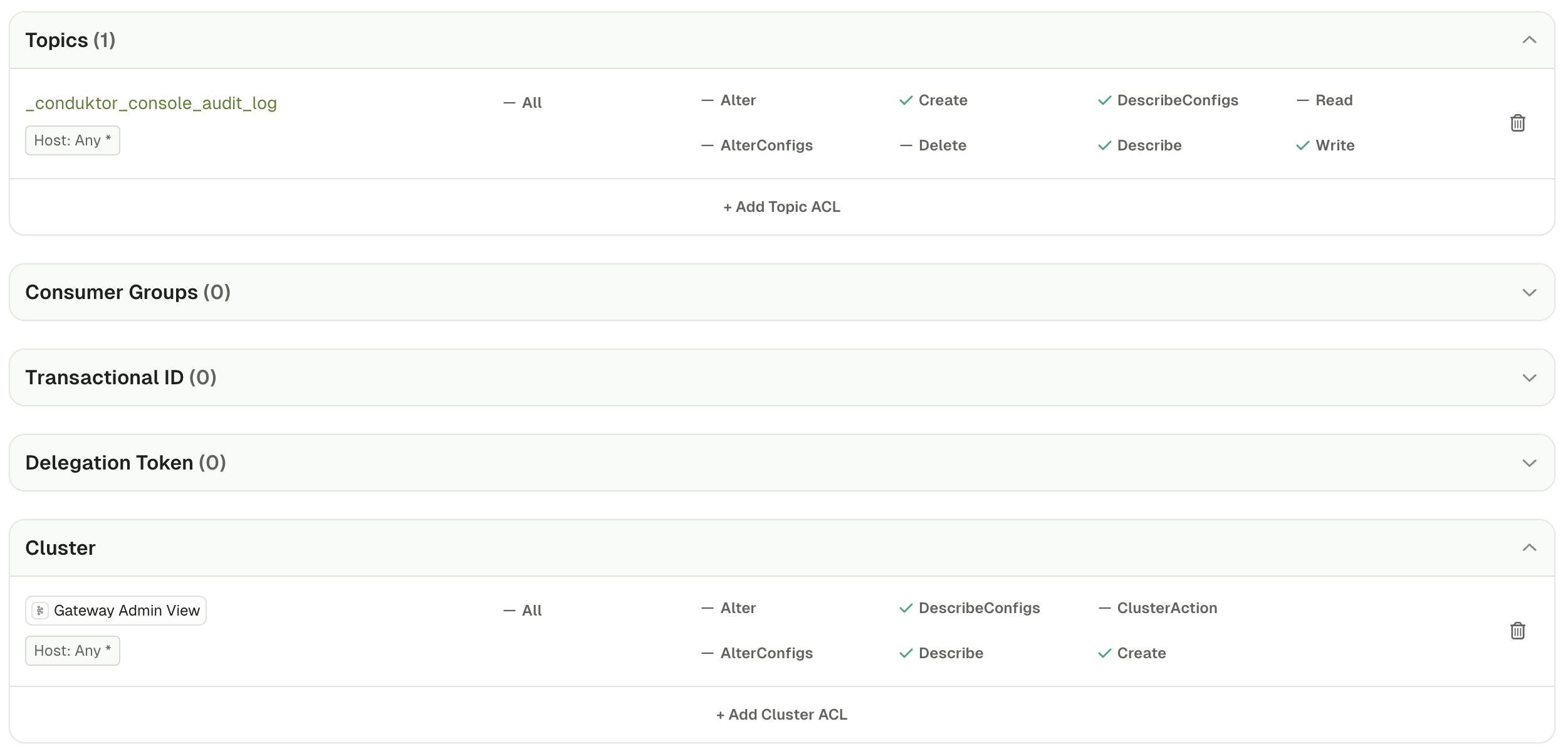
Export the audit log
To export the audit log from this Kafka topic, open Console and go to the Consume page of this topic.
Here, click on the ... button at the top right of the records table and select either Export to CSV or Export to JSON.
You can then import that file in your SIEM or log management system.